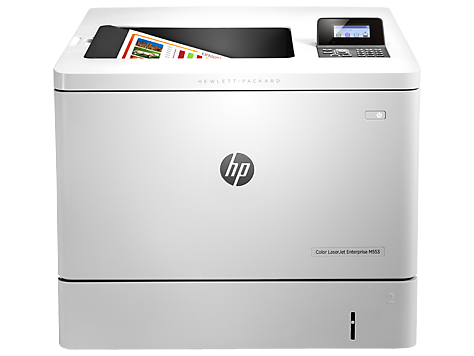Winning in business means working smarter. The HP LaserJet Pro M404 printer is designed to let you focus your time where it’s most effective-helping to grow your business and staying ahead of the competition.
Workteams excel with HP’s black-and-white office LaserJet printers, which pack extra punch with high-quality results, extra power, and more features.
Dynamic security enabled printer. Only intended to be used with cartridges using an HP original chip. Cartridges using a non-HP chip may not work, and those that work today may not work in the future.
http://www.hp.com/go/learnaboutsupplies
Built to keep you—and your business moving forward
Help decrease the amount of paper used in the office by printing on both sides of the page.
2 sided printing not supported on the M404n
Grab pages and go—without waiting. This device wakes up and prints fast.
Measured using ISO/IEC 24734 and excludes first set of test documents. For more information, see http://www.hp.com/go/printerclaims. Exact speed varies depending on the system configuration, software application, driver, and document complexity.
Print wirelessly even without the network; stay connected with dual band Wi-Fi and Wi-Fi direct.
Wireless operations are compatible with 2.4 GHz and 5 GHz operations. App or software and HP ePrint account registration may also be required. Some features require purchase of an optional accessory. Learn more at http://www.hp.com/go/mobileprinting
Feature is only supported on the HP LaserJet Pro M404dw. Wireless performance is dependent on physical environment and distance from access point, and may be limited during active VPN connections
Feature is supported on the HP LaserJet Pro M404dw only. Mobile device needs to be connected directly to the Wi-Fi network of a wireless direct–capable MFP or printer prior to printing. Depending on mobile device, an app or driver may also be required. Learn more at http://www.hp.com/go/businessmobileprinting
Print effortlessly from any device, virtually anywhere, to any HP printer—securely through the cloud.
To enable HP Roam, some devices may require firmware to be upgraded and an optional accessory to add Bluetooth® Low Energy (BLE) beaconing capabilities. Subscription or accessory may be required. For more information, visit http://www.hp.com/go/roam
Best -in-class security-detect and stop attacks
Based on HP review of 2019 published security features of competitive in-class printers. Only HP offers a combination of security features that can monitor to detect and automatically stop an attack then self-validate software integrity in a reboot. For a list of printers, visit http://www.hp.com/go/PrintersThatProtect. For more information: http://www.hp.com/go/printersecurityclaims
A suite of embedded security features help protect your printer from being an entry point for attacks.
Based on HP review of 2019 published security features of competitive in-class printers. Only HP offers a combination of security features that can monitor to detect and automatically stop an attack then self-validate software integrity in a reboot. For a list of printers, visit http://www.hp.com/go/PrintersThatProtect. For more information: http://www.hp.com/go/printersecurityclaims
Help secure confidential information with optional PIN/Pull printing to retrieve print jobs.
Pin printing enabled via USB installed in rear of device.
Optional HP JetAdvantage Security Manager lets you set configurationThwart potential attacks and take immediate action with instant notification of security issues.
Instant threat notifications can appear on the device control panel when a potential threat occurs from malicious intent or there is a bug or vulnerability in the firmware code of the device. If this error raises concern, please contact your company IT representative or, if unavailable, HP Support, who can investigate the cause through analysis of device syslog data using a standard SIEM tool from McAfee, Splunk, Arcsight or SIEMonster. The control panel error message may show an error code on a blue screen during code signature checks or memory write intrusions.
Simply designed to uncomplicate your day
Set up this printer fast and easily manage device settings to help increase overall printing efficiency.Make the most of your office space with a printer that conveniently fits into your workstyle.Get connected and start printing fast with seamless Wi-Fi setup from your smartphone.Work without delays or messes, with cartridges featuring auto seal removal.
Sustainability is smart business
Avoid frustrating reprints, wasted supplies, and service calls using Original HP toner cartridges.Help save paper right out of the box. The duplex print setting is set at default paper savings mode.
Dependent upon country setup specifications
Saves up to 18% energy over prior products.
Based on HP Internal testing using normalized TEC Value, 2019.
Help save energy with HP Auto-on/Auto-off technology.
HP Auto-On/Auto-Off Technology capabilities subject to printer and settings; may require a firmware upgrade.
Rs 47735