



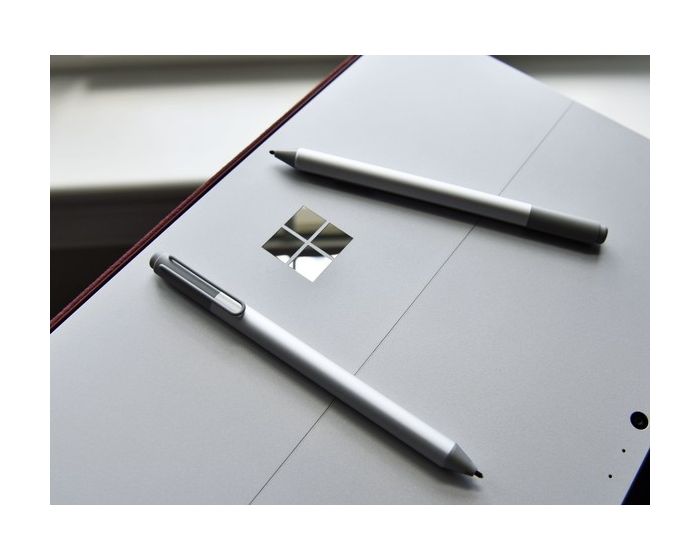

his new, rechargeable Surface Slim Pen with a thin, new profile delivers a natural writing and drawing experience with almost no lag or latency. Tilt support lets you shade your sketches just like you would with a graphite pencil.¹ This Surface Slim Pen also delivers exceptional artistic precision - with 4,096 pressure points that respond to your lightest touch.
Thin, light, and easy to hold and control.
Tilt the tip to shade your drawings just like you would with a graphite pencil. An eraser on the tail end rubs away your mistakes like the eraser on your graphite pencil.
Comes with artistic precision and exceptional control with 4,096 pressure points that respond to your lightest touch.
Ink flows out in real time with almost no lag or latency. No matter how fast you are writing or drawing, the ink flows directly from the tip of your Surface Slim Pen to your screen.
Digital ink from the Surface Slim Pen flows with your lightest touch to your Surface screen, so you can effortlessly express your fine sketches and lines.
Paired with your Surface and its palm block feature, you can rest your hand on the screen and lean in as you write or draw without worrying about ghost marks.
Pair with your Surface right out of the box with Swift Pair, and start creating in Whiteboard with a single click.
The new Surface Slim Pen is rechargeable and comes with its own easy-to-carry charging base that connects via USB-C or purchase Surface Pro X Signature Keyboard with Slim Pen for an all-in-one storage, charging, and typing solution.
This Surface Slim Pen comes with its own easy-to-carry charging base that connects via USB Type-C - or purchase the Surface Pro X Signature type cover with Slim Pen for an all-in-one storage, charging, and typing solution.
Surface Slim Pen tilt functionality is available with Surface Pro 5th Gen, Surface Pro 6, Surface Pro 7, Surface Pro X, Surface Book 2 (15), Surface Book 2 (13) (when using updated firmware), Surface Go, Surface Studio (when using updated firmware), and Surface Studio 2.
Pairing functionalities requires Windows 10 with the latest updates (to enable Swift Pair and connect to your Windows PC out of the box).